If you like to draw, take photos, or create collages, this format is ideal for you! In the digital illustration category, you participate by submitting images of your own work. Some tips:
- Complete the 24-hour disconnection challenge and reflect on the experience. Here you will find different prompts to think about the challenge.
- Decide how you will create your illustration. Will you do it by hand? Or with digital illustration tools? You can also do part of it by hand and then digitize it.
- Another idea could be to present a photograph, or create a collage using various images. You can even draw your own comic strip!
- You can add captions to your photos or drawings. For example, if there are characters, you can draw speech bubbles to express what they are saying.
- If you have a lot of information you want to include, a good option is to create an infographic with text and images. Canva can be a great tool to organize it.
Tools and tips for making your digital illustration
Examples:

Photograph “Alone in Company”
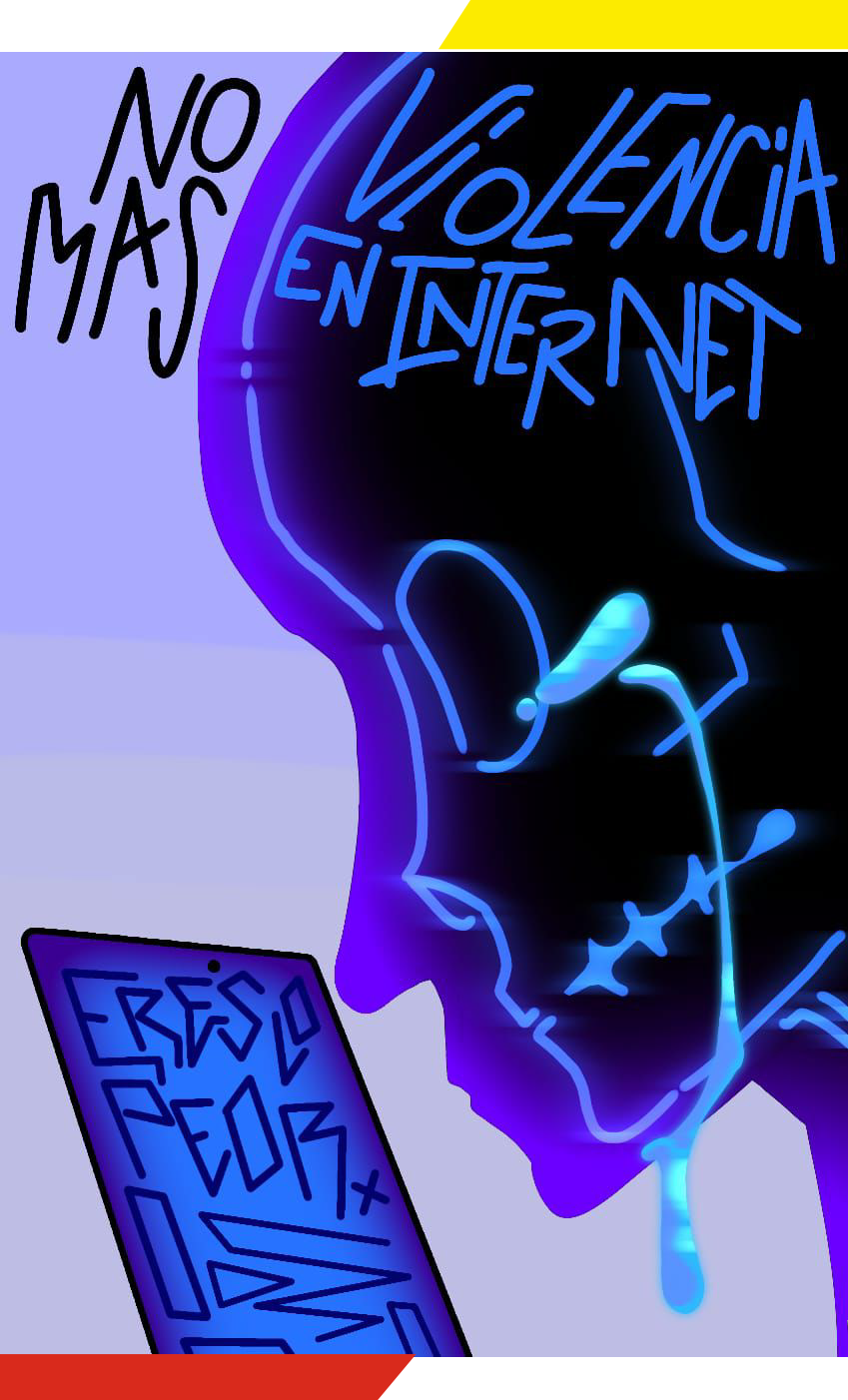
Illustration “No to Violence on the Internet”
If you are a fan of viral videos, acting, or music videos, this is the format for you! You will need to create a video between 45 seconds and 2 minutes long, using the tool of your choice! Some tips for making a video:
- Complete the 24-hour disconnection challenge and reflect on the experience. Here you will find different prompts to think about the challenge.
- Define what you want to convey in your video. Be creative: Don’t be afraid to be original! The most successful videos tend to be the most creative and unique.
- Choose the technique you will use: Will you make an animation? Or a live-action video? Depending on your choice, the video planning and editing will differ.
- Organize the script: A good video is not just about images and sound, but also about telling a story or presenting information in a coherent and engaging way.
- Make sure the video has good image and sound quality. This will ensure that it looks good and is easy to understand what you want to convey.
- Experiment with editing: Try different transitions, effects, and music to add a unique touch. A good idea is to use free editing apps like Capcut, Quick, or InShot. You can also create it on TikTok or Instagram, exploring the various features and special effects they offer (remember that only those over 13 years old can have social media accounts).
- You can include trends: take popular trends and use them in your video.
Examples:
Tools and tips for making your video
Do you like to express yourself through sound? Then creating a podcast or doing a streaming might be perfect! Remember that it must last up to 2 minutes.
Podcasts are audio recordings where you can share your ideas and thoughts. If you choose this option, you can submit an audio file. Podcasts usually have multiple episodes, but for this competition, you only need to submit one.
If you decide to do a streaming or video podcast, the content is similar to what you would do in a podcast but it will include a video.
Tips for making a podcast or streaming:
- Complete the 24-hour disconnection challenge and reflect on the experience. Here you will find different prompts to think about the challenge.
- Before you start recording, plan what you want to say and how you want to structure your podcast or streaming. Think about the key points you want to address and how you want to develop them.
- If more than one person is recording, divide up what each person will talk about. Work on your vocal expression to convey your message clearly and convincingly.
- Make sure the audio has good quality. Find a quiet place to record where there is no background noise.
- Use background music and sound effects to add dynamism.
- If you choose to do a streaming (with video), think about the space that will appear in the background of your video, and if you will use objects like a microphone or headphones.
Examples:
If you imagine a meme for every anecdote, this is your opportunity to show your creativity!
Tips for making a meme:
- Take the 24-hour disconnection challenge and reflect on the experience. Here you will find different triggers to think about this challenge.
- You can use a recognizable template, most successful memes are based on popular images or videos. You can search for templates on sites like Canva or Meme Generator.
- Play with context. Take something everyday or trending and give it an unexpected or exaggerated twist. Sometimes the funniest memes are those that combine serious situations with absurd responses.
- Use visual humor.
- Test with friends before posting: Share your meme with someone to see if it really makes them laugh.
Tools and tips for making your meme
AI is a great tool, but creativity is all yours! In this category, you can participate with illustrations, texts, videos, songs, and other productions created with Artificial Intelligence tools. You will need to prepare the best prompts to create a great production.
An AI prompt is an instruction or input given to an artificial intelligence to generate a specific response or content. It could be a question, description, command, or any other type of text that helps the AI understand what it should do.
For example:
- Prompt for ChatGPT: "Write a short story about an astronaut cat."
- Prompt for an AI image generator: "Draw a blue dragon flying over a futuristic city."
Prompts can be improved or refined to get better results. If the response is not what you expected, try making the prompt more detailed, adding context, or rephrasing it so the AI better understands what you're looking for.
Tips for creating content with AI:
- Take the 24-hour disconnection challenge and reflect on the experience. Here you will find different triggers to think about this challenge.
- Define what kind of AI content you want to create: a song? an image? a story?
- Research Artificial Intelligence applications to achieve your goal.
- Think about the prompts, and keep adjusting them as you observe what the app provides. You will likely have to make many attempts before you get content you are happy with.
- Write down the prompts and the process you followed, as this will be necessary when filling out the contest entry form.

